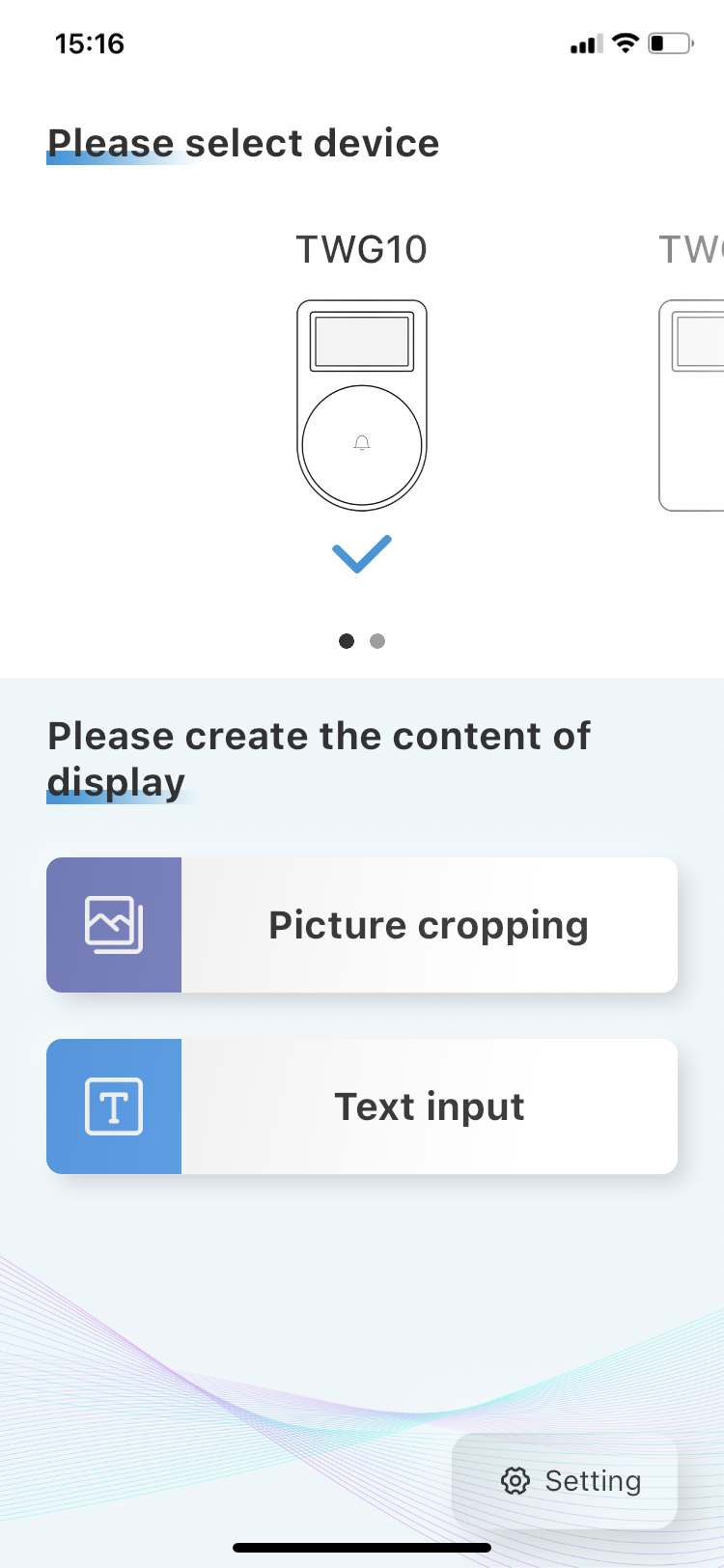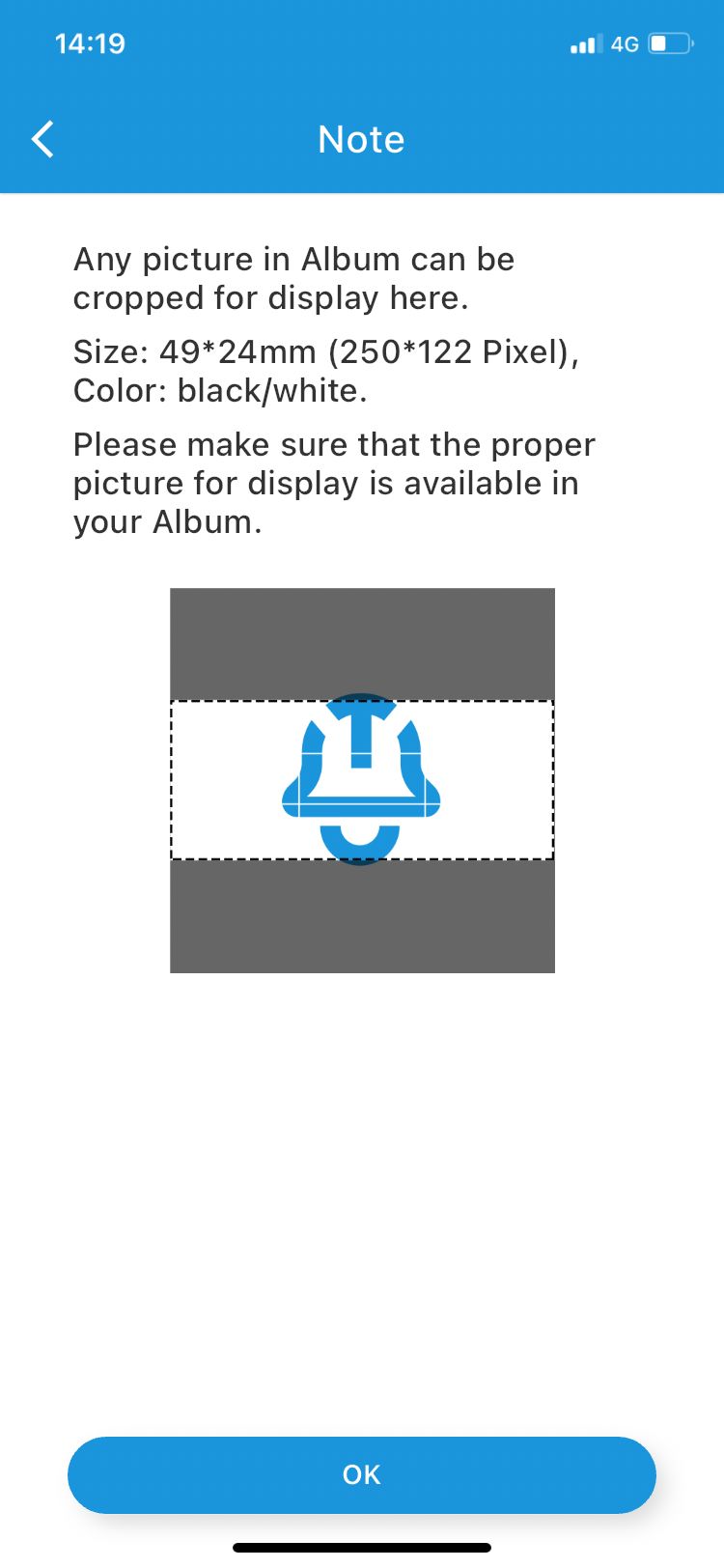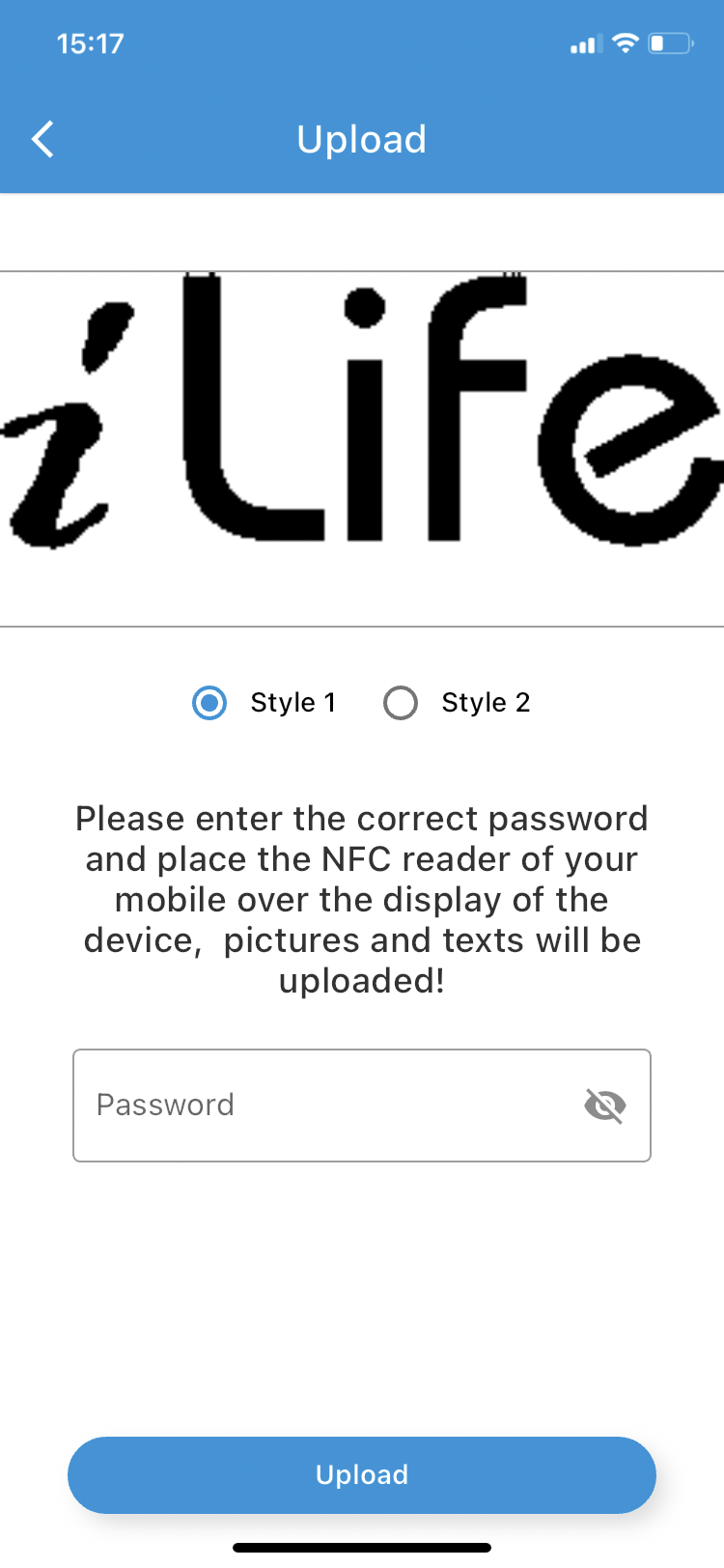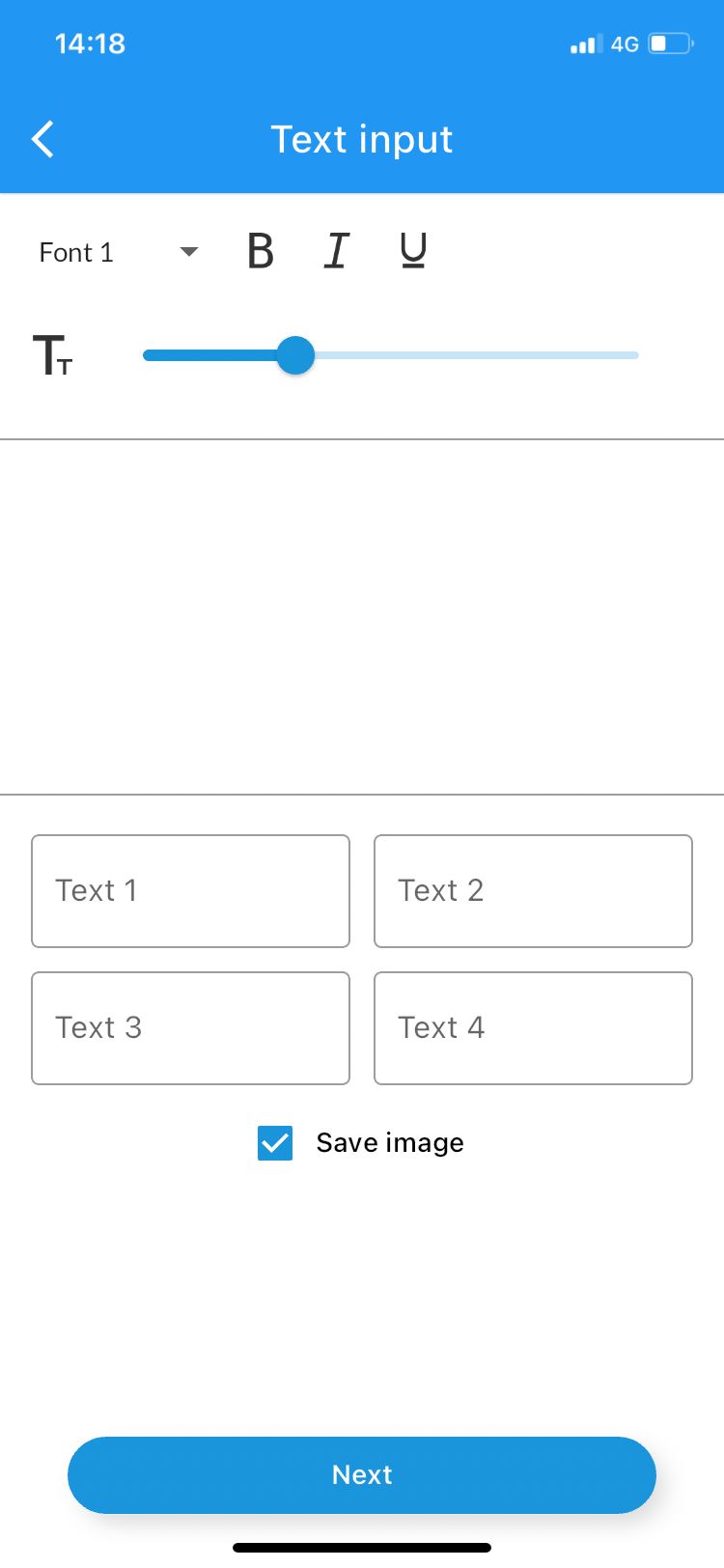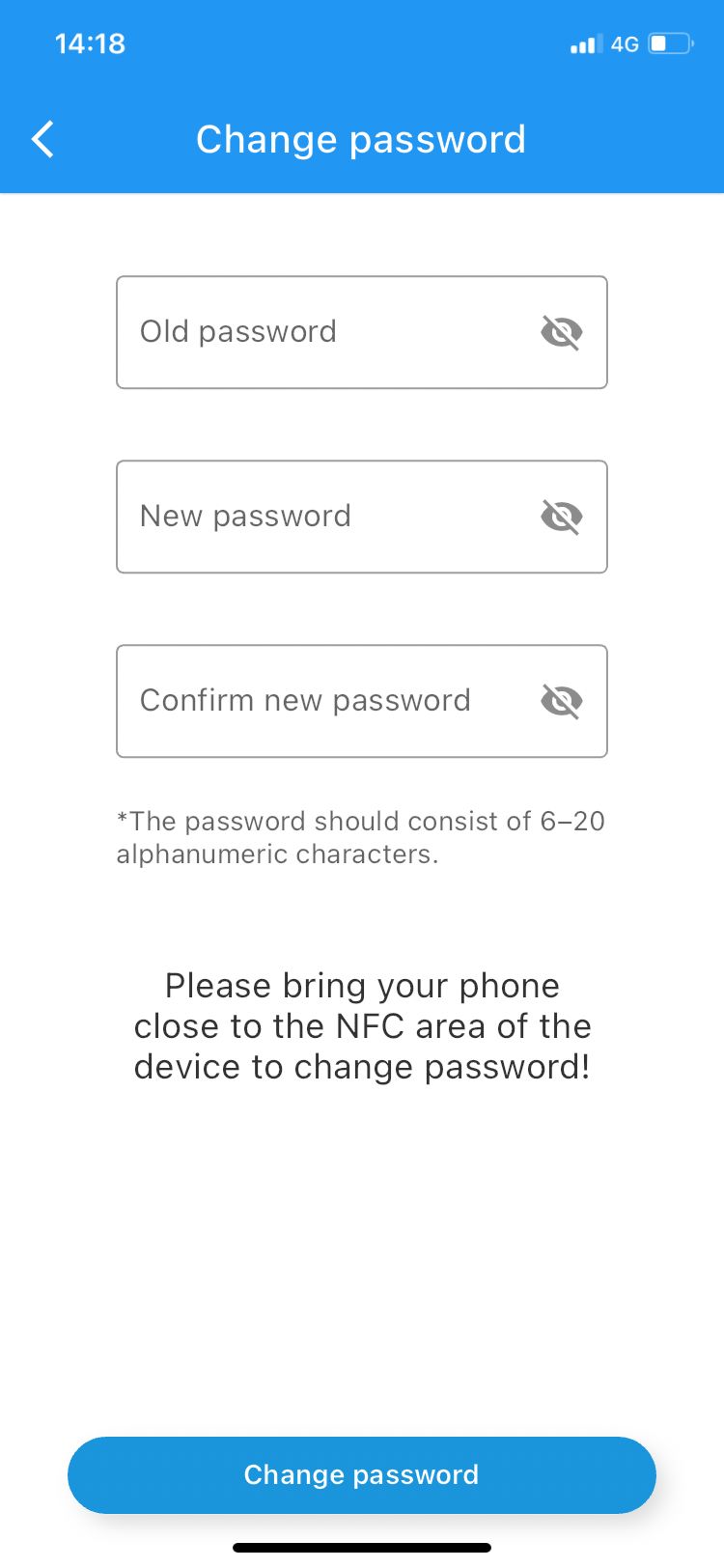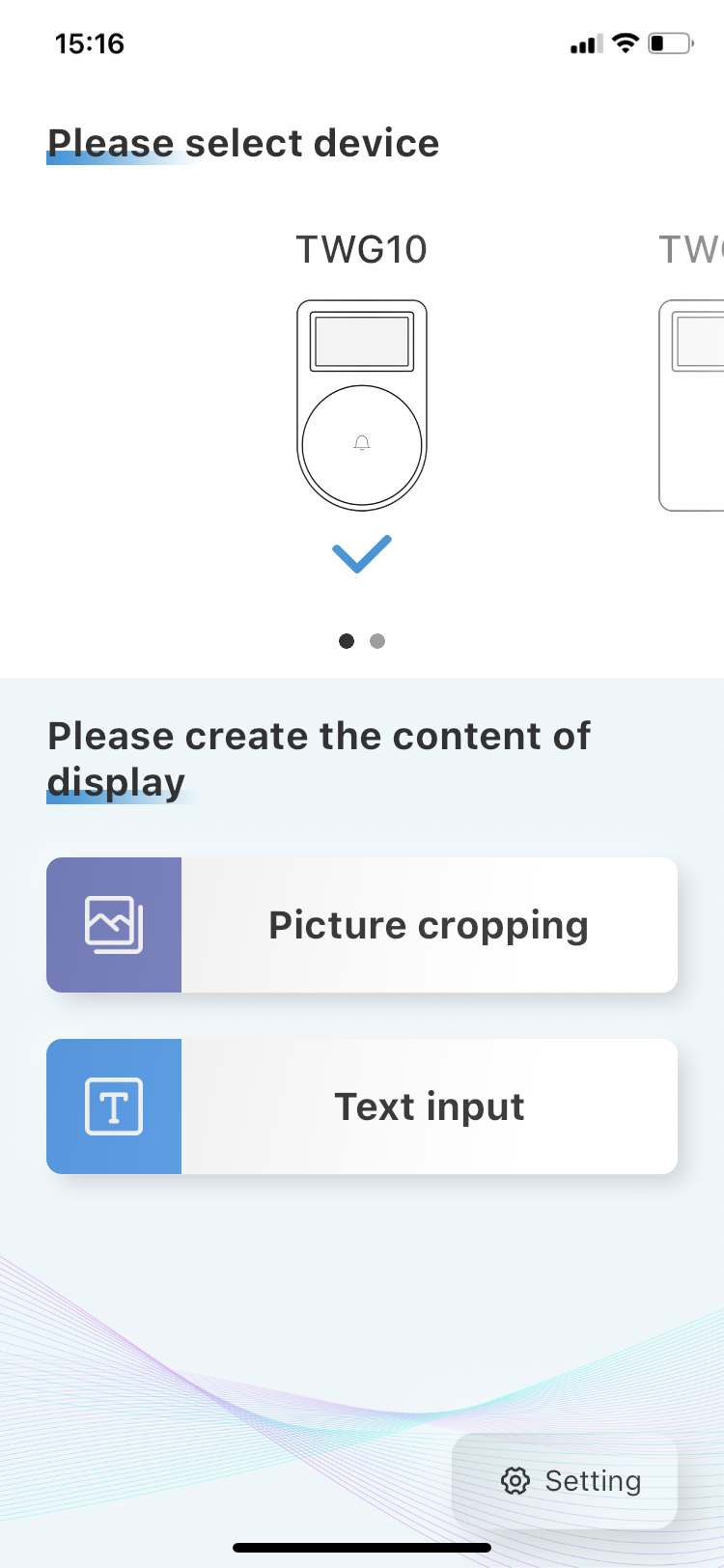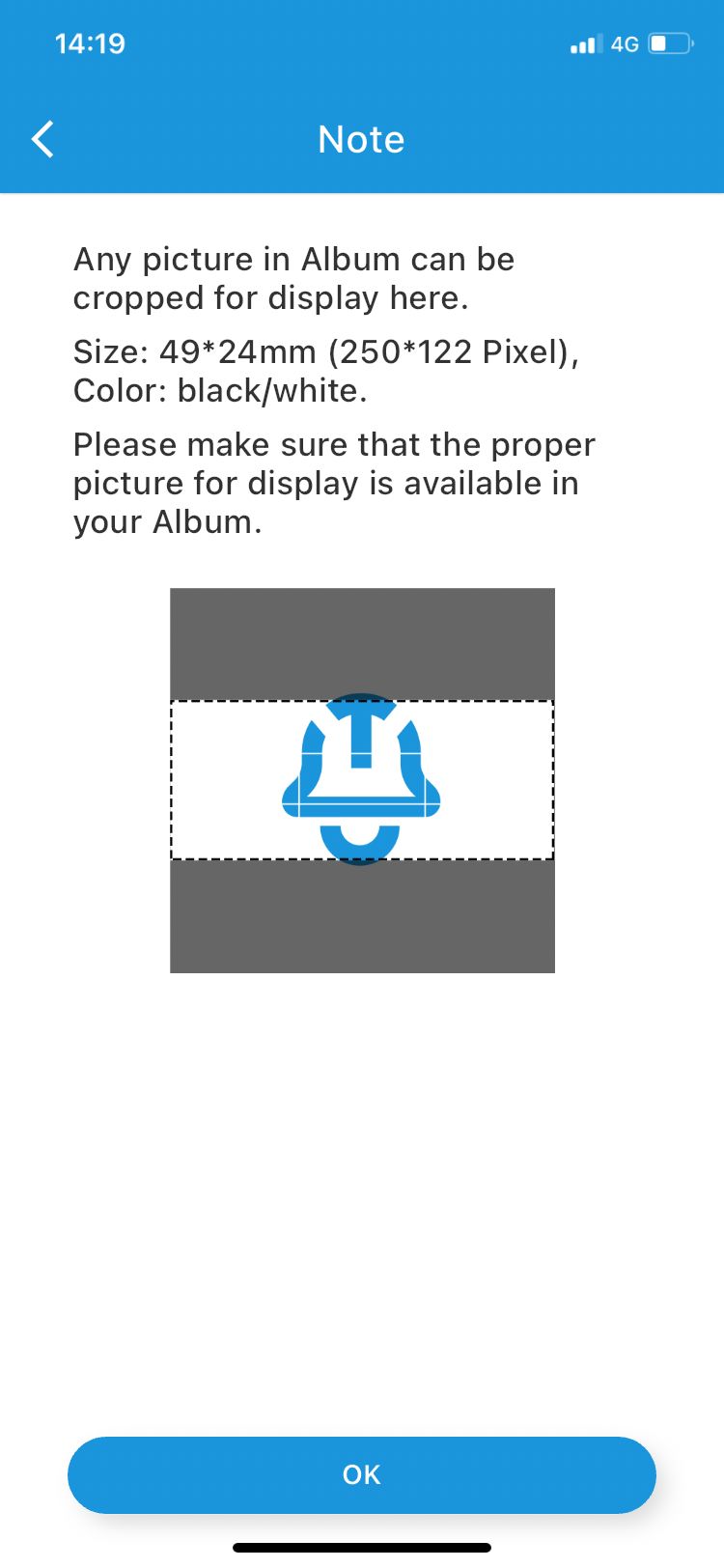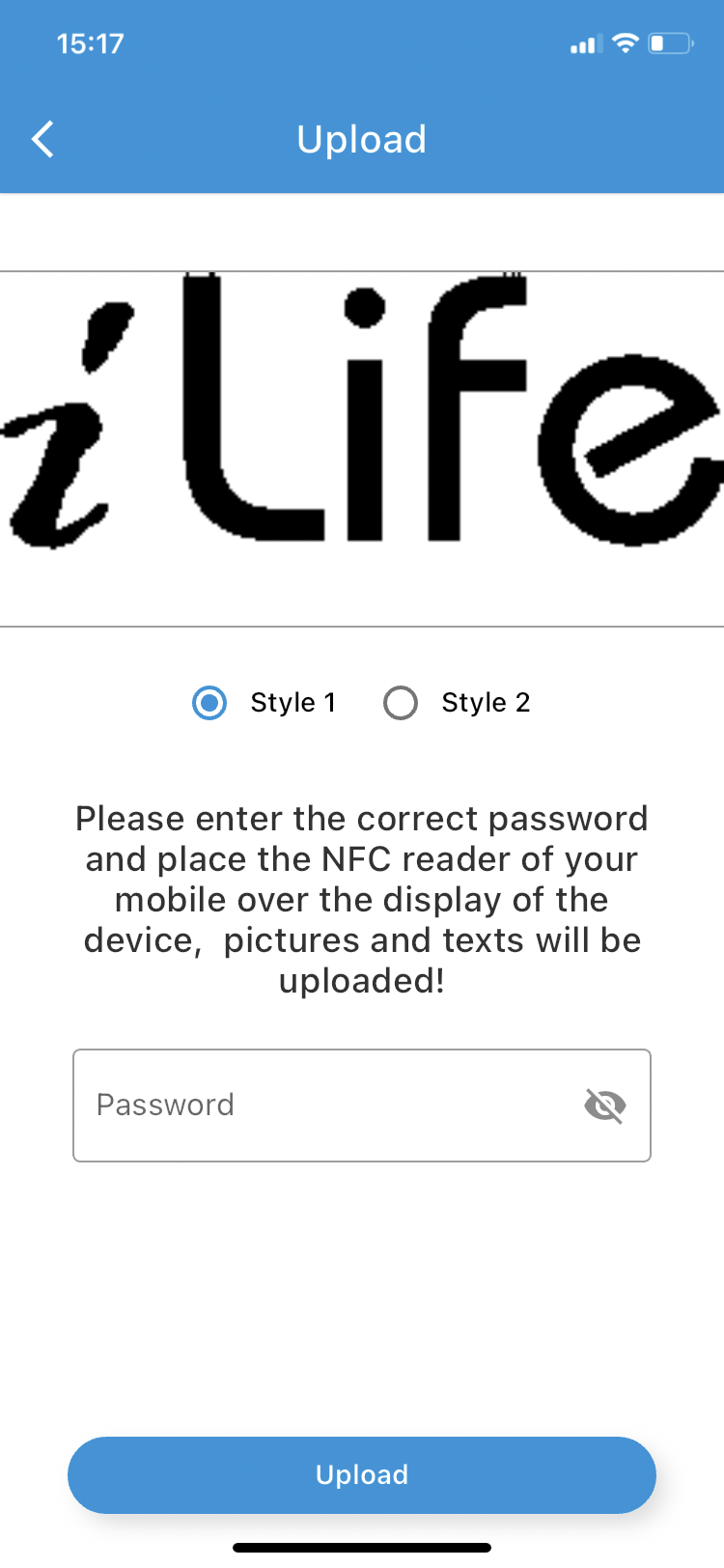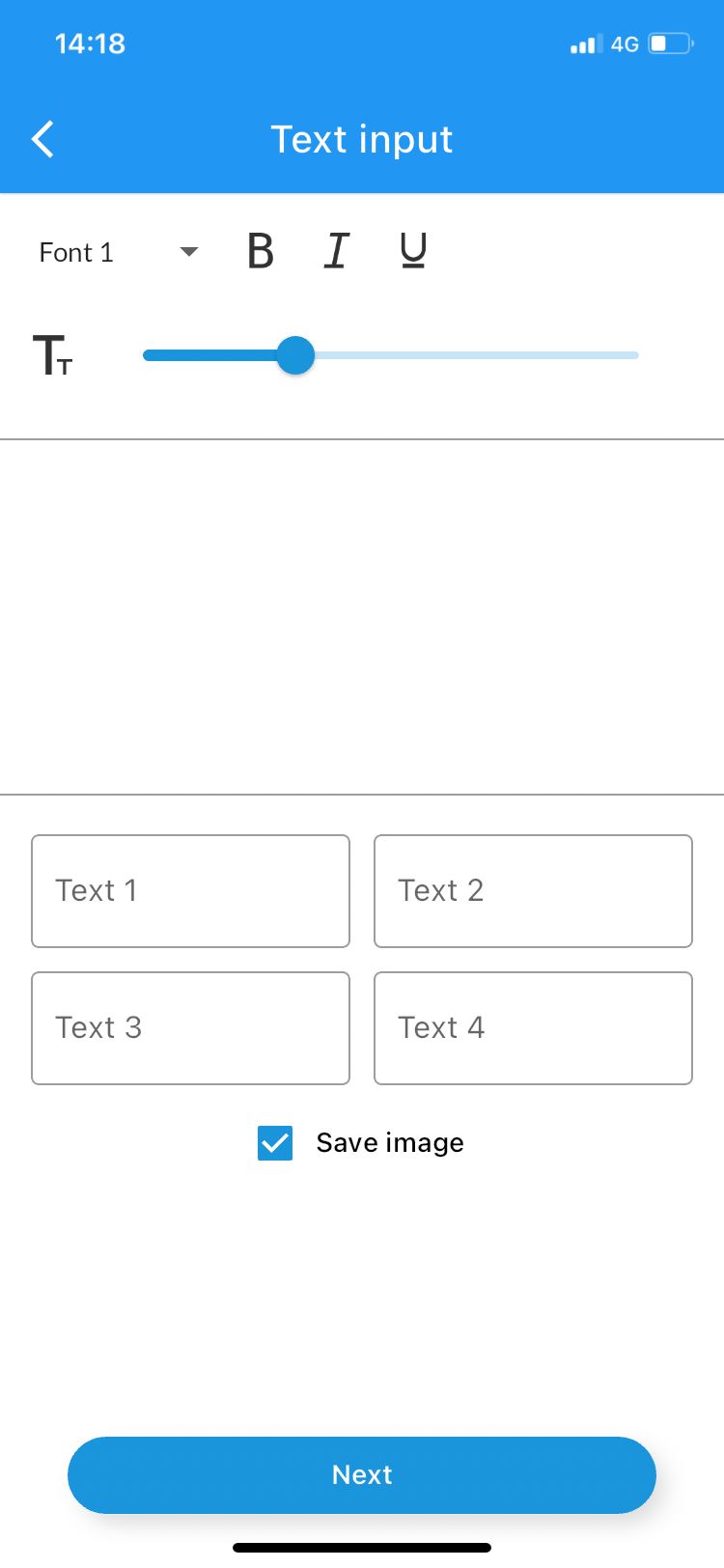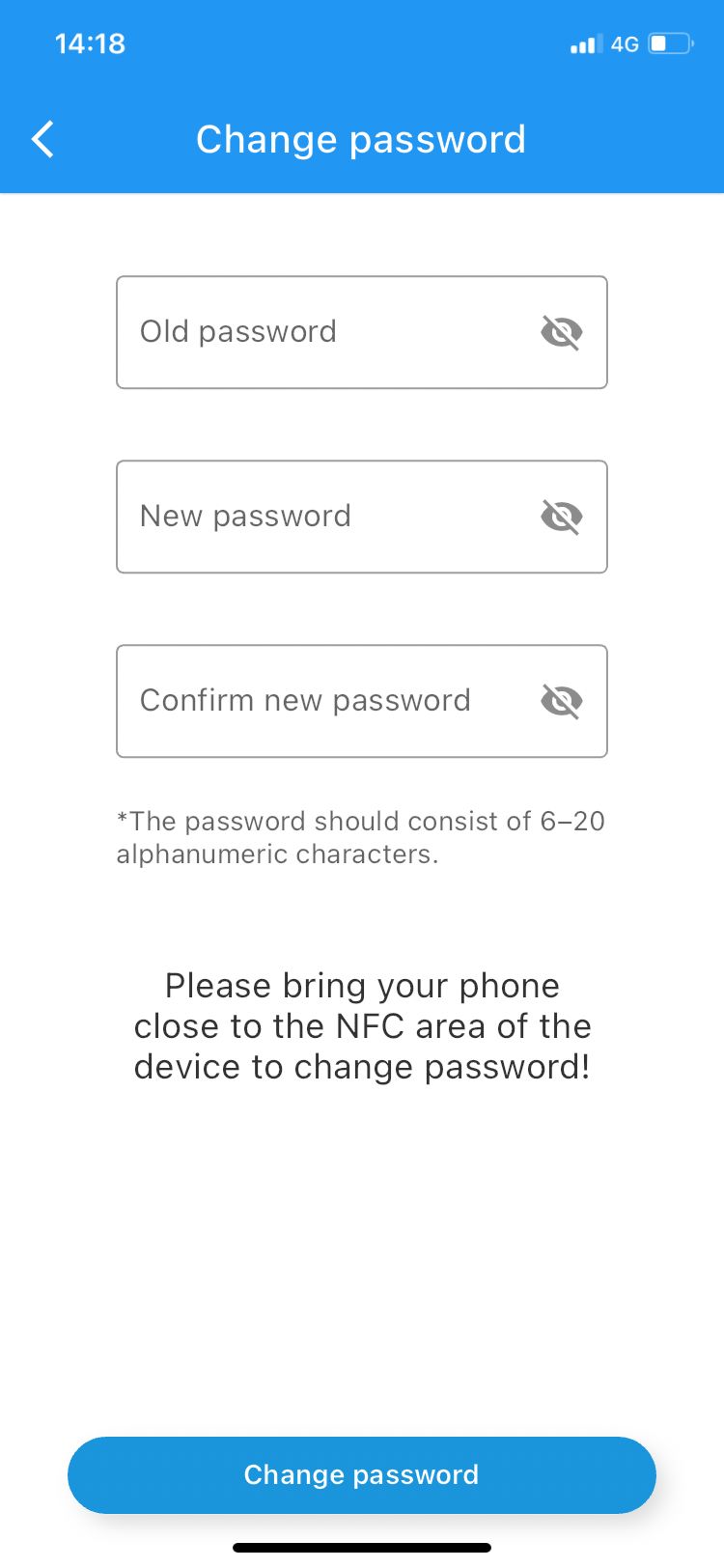TexBell Application
1. Select device
Please select the device model.
2. Picture cropping
● Click “Picture cropping”, follow the instructions to load an image.
● Choose the style, enter the correct password , and place the NFC reader of your mobile over the display of the device.
3. Text input
● Enter and edit text, click “Next”.
● Choose the style, enter the correct password , and place the NFC reader of your mobile over the display of the device.
4. Setting
● On the home screen, click “Setting” --> “Change password”.
● Please bring your phone close to the NFC area of the device to change password.