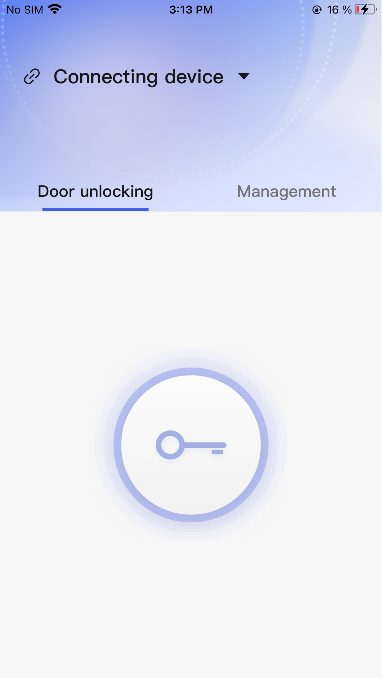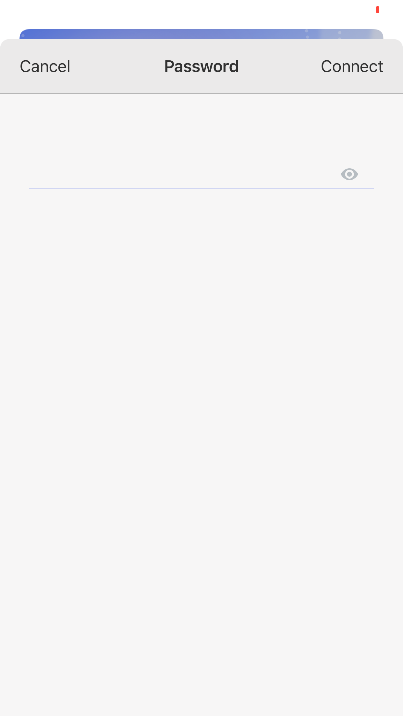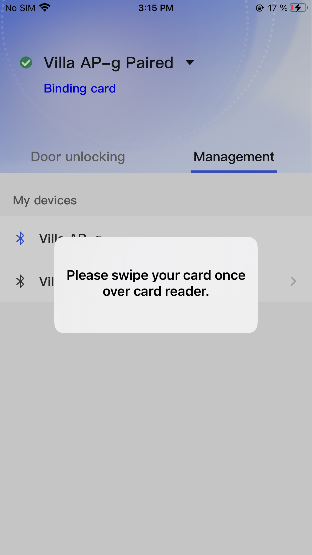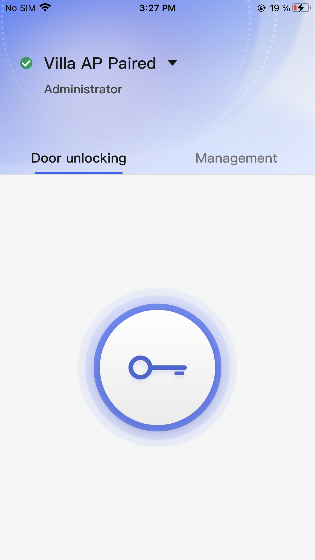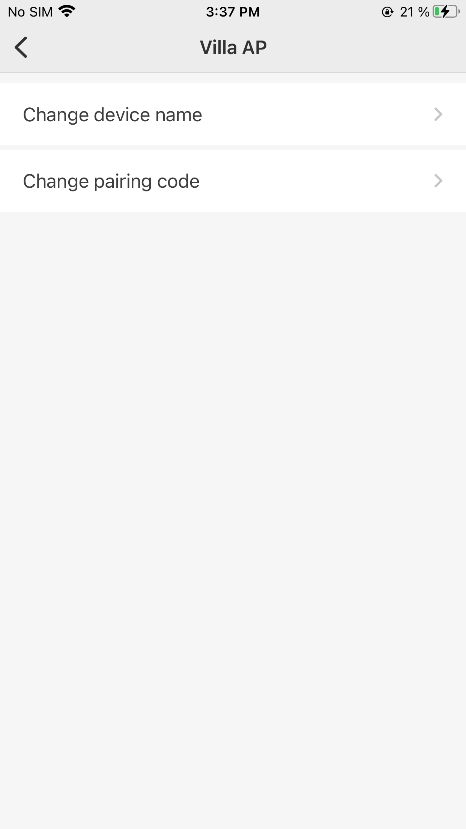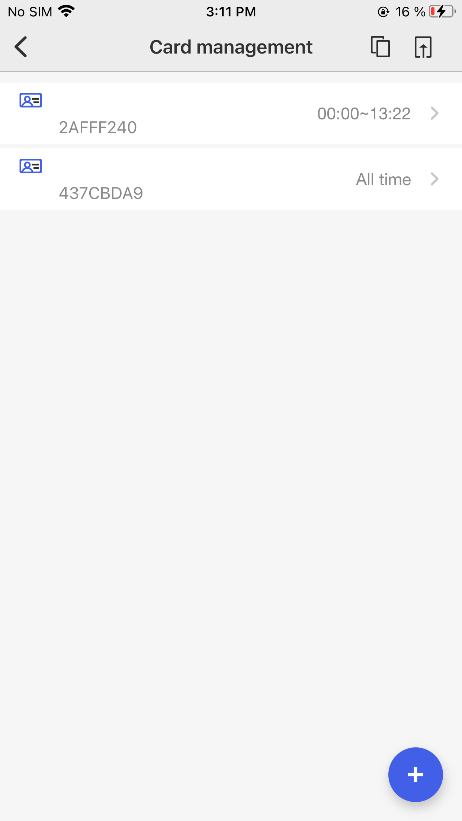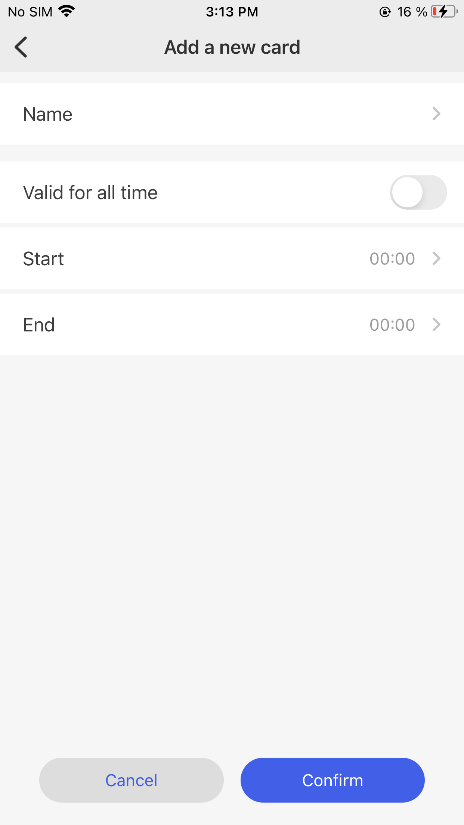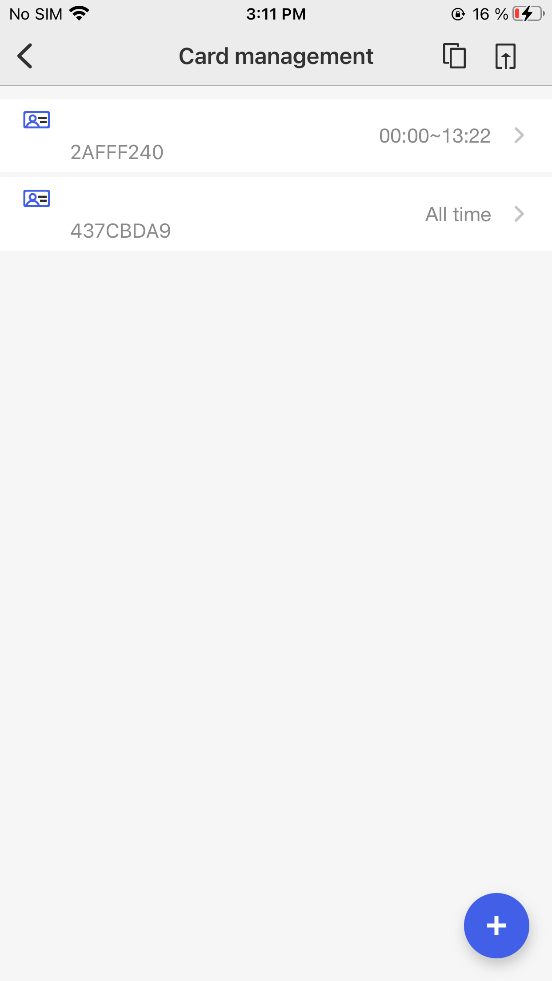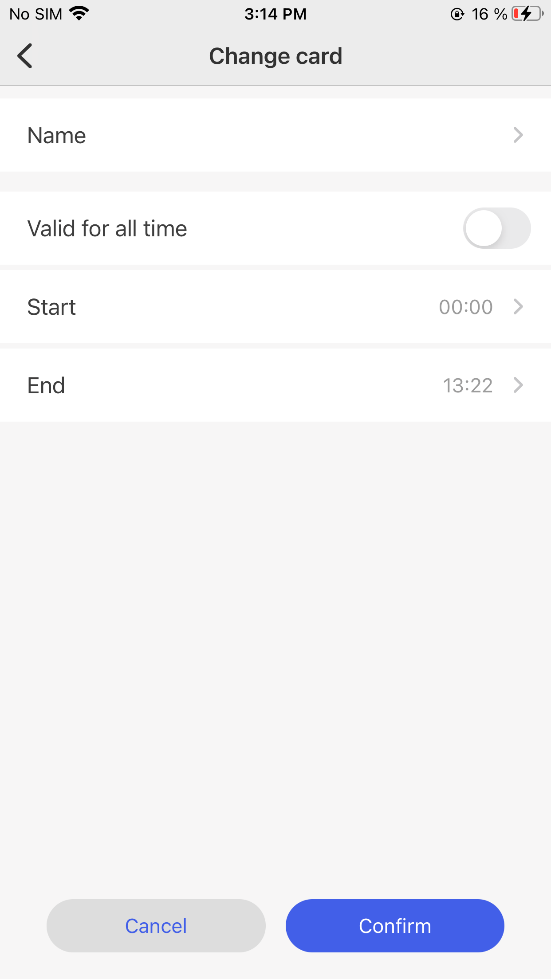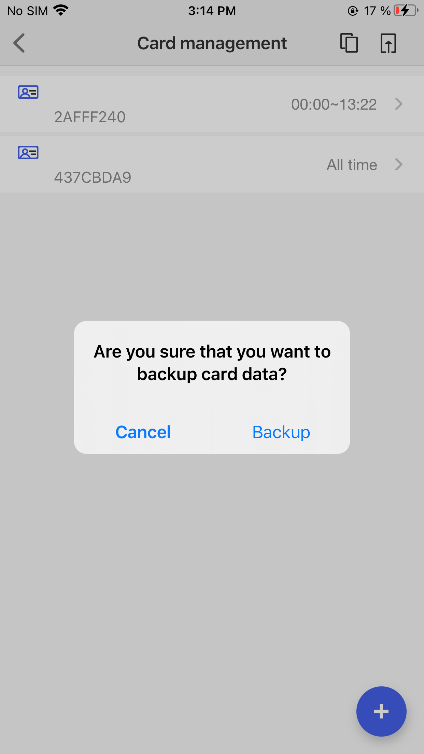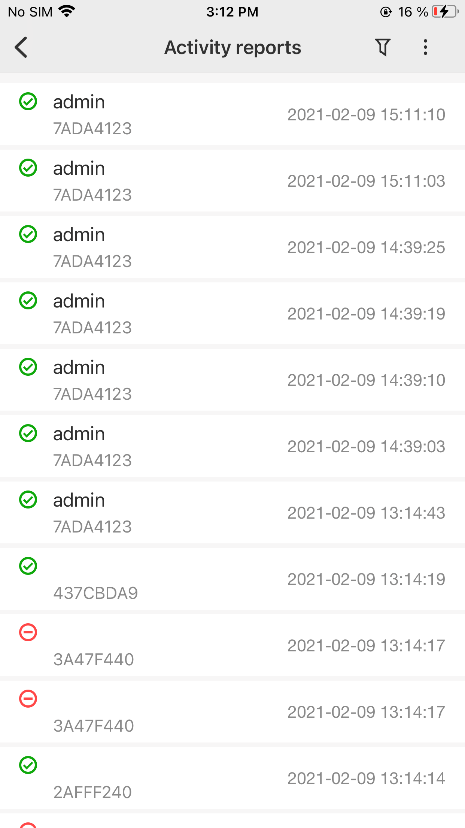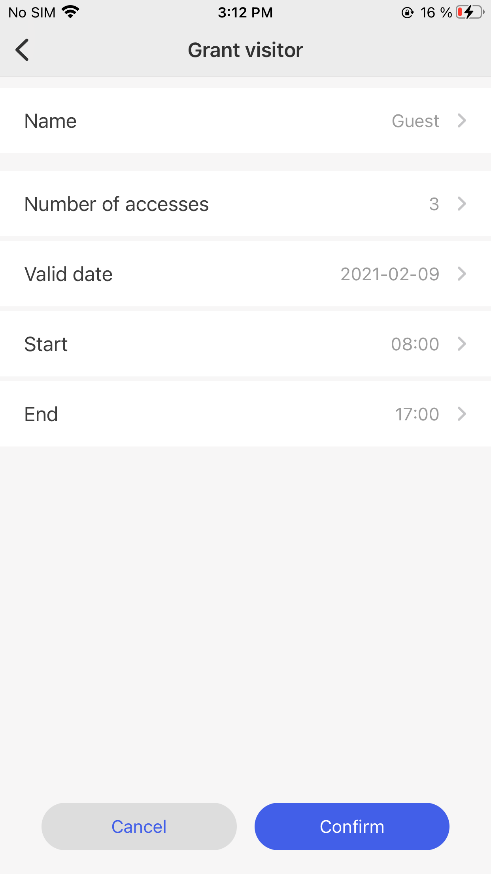ACR-BT Application
1. Connect the ACR-BT to your mobile device via Bluetooth.
‘Connecting device’ in APP, select the designated device from the devices list nearby (default name will be shown, user can change it when editing it).
the pairing password, if the password is correct, the connection will be established.
2. Binding master card or user card
using the APP to manage access control, must bind access card (master card or user card) on APP. If finished, the APP will contain the counterpart access right of the binding card. For example: open the door by pressing the ‘open door’ button.
3. Manage the Device through APP
3.1 Editing an online device
management page, select the device which has been paired and showed with online status. Change device name and pairing code.
be attention, only the ‘master card’ binding APP have the authority to manage the device.
3.2. Issue a new card and assign its access right
‘+’ at the right corner to issue a new card.
3.3 Editing an existing card
the name and assign new access right and time-code.
3.4 Backup and restore cards data
administrator can backup card data to the device by Synchronization operation.
3.5, Export access records from APP
administrator can download history data of access from the device into APP, which also can be viewed in excel format.
3.6. Grant visitor
administrator can send invitation messages (when and how many times) to visitors for accessing to designated door.